Learn Vim Progressively (2)
3rd Level – Better. Stronger. Faster.
Congratulation for reaching this far! Now we can start with the interesting stuff. At level 3, we’ll only talk about commands which are compatible with the old vi editor.
Better
Let’s look at how vim could help you to repeat yourself:
.→ (dot) will repeat the last command,N
→ will repeat the command N times.
Some examples, open a file and type:
2dd→ will delete 2 lines
3p→ will paste the text 3 times
100idesu [ESC]→ will write “desu desu desu desu desu desu desu desu desu desu desu desu desu desu desu desu desu desu desu desu desu desu desu desu desu desu desu desu desu desu desu desu desu desu desu desu desu desu desu desu desu desu desu desu desu desu desu desu desu desu desu desu desu desu desu desu desu desu desu desu desu desu desu desu desu desu desu desu desu desu desu desu desu desu desu desu desu desu desu desu desu desu desu desu desu desu desu desu desu desu desu desu desu desu desu desu desu desu desu desu”
.→ Just after the last command will write again the 100 “desu”.
3.→ Will write 3 “desu” (and not 300, how clever).
Stronger
Knowing how to move efficiently with vim is very important. Don’t skip this section.
N
G→ Go to line Ngg→ shortcut for1G- go to the start of the fileG→ Go to last lineWord moves:
By default, words are composed of letters and the underscore character. Let’s call a WORD a group of letter separated by blank characters. If you want to consider WORDS, then just use uppercase characters:
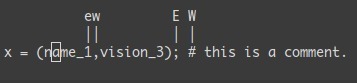
W→ go to the start of the following WORD,E→ go to the end of this WORD.w→ go to the start of the following word,e→ go to the end of this word.
Now let’s talk about very efficient moves:
%: Go to the corresponding(,{,[.
*(resp.#) : go to next (resp. previous) occurrence of the word under the cursor
Believe me, the last three commands are gold.
Faster
Remember about the importance of vi moves? Here is the reason. Most commands can be used using the following general format:
For example : 0y$ means
0→ go to the beginning of this liney→ yank from here$→ up to the end of this line
We also can do things like ye, yank from here to the end of the word. But also y2/foo yank up to the second occurrence of “foo”.
But what was true for y (yank), is also true for d (delete), v (visual select), gU (uppercase), gu (lowercase), etc…
Source: http://yannesposito.com/Scratch/en/blog/Learn-Vim-Progressively/
...You must Sign up as a member of Effecthub to view the content.
A PHP Error was encountered
Severity: Notice
Message: Undefined index: HTTP_ACCEPT_LANGUAGE
Filename: helpers/time_helper.php
Line Number: 22


1814 views 5 comments
You must Sign up as a member of Effecthub to join the conversation.